Manage Your Debt - Let's Explore Your Options
GET STARTED NOWiPhone Apps and Droid Apps to Help You Manage Your Budget
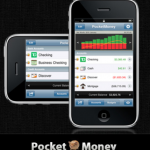
Looking for a way to keep track of your finances on the go? There are plenty of new cell phone apps out there that allow you to track your spending, manage your bank account and get updates if your account balance falls below a certain level.
Below I have highlighted three apps that are inexpensive and have great features. But before you snag one of these programs, let’s talk about what you want to look for when using a money management application.
- Security, security, security. If the app is going to access your financial accounts – credit cards, checking and savings accounts, investments, etc. – make sure that you must use a password to access the information.
- Integration. If you use a computer to manage your finances, but you also want to be able to access them via cell phone, you want a program that will:
- Allow you to transfer information between the phone and the computer, or
- Saves all phone entries to your online account, or
- Has a restore function so you do not lose information
- User friendly. Look for an app that is easy to read, has good size keys for entering in data and is simple to navigate. Most apps allow you to view screen shots of the product.
- Read the reviews. See what other people are saying about the app before you download – especially if it is not free.
Okay, so here are three apps that fit what we are looking for and give us the tools that will help us manage our money no matter where we are (unless we’ve left cell phone range).
In no particular order [1]:
PocketMoney by Catamount Software – iPod Touch, iPhone, iPhone 4, iPad, and Android ($9.99).
- Track income and expenses over multiple periods of time (daily, weekly, monthly, semi-annually, annually, etc.)
- Unlimited number of accounts and transactions
- Accounts include credit cards, checking, overdraft, savings and more
- Charts and graphs income and expenses
- Email, web browser and SyncDocs backup/restore
- Keep partner in sync by emailing transaction to them.
- Transaction and photo sync between multiple iPhones
- Import TDF, CSV, QIF, and OFX files
- Export TDF, CSV, and QIF files
- Password protected
Mint by Mint.com – Android and iPhone ($FREE).
- Track income and expenses over multiple periods of time (daily, weekly, monthly, semi-annually, annually, etc.)
- System automatically categorizes many of your expenditures like gas, groceries, auto loan, etc.
- Provides alerts when you have a low balance, a bill is due, if your credit limit drops below a certain percentage, and more
- Uses 128-bit encryption and physical security Practices are monitored and verified by TRUSTe, VeriSign and Hackersafe, and supported by RSA Security.
- Charts and graphs income and expenses
- You can set goals and monitor progress towards achieving them
- Provides recommendations on how you may be able to save money
- Allows you to track investments
- You can access your information online or on your phone – no need for two programs
UltimateBudgets by Kode-Ninjas – Android ($5.42, they do have a free version you can try, but if you decide to buy make sure to completely exit the free version or you will have trouble opening the paid version.)
- Track income and expenses over multiple periods of time (daily, weekly, monthly, semi-annually, annually, etc.)
- Has a very cool “Envelope Budgeting” feature that allows you to set-up accounts for things like gas, coffee, groceries, etc. Your money stays in your regular account, but what you see is individualized categories of spending.
- Has bill reminders and you can set follow-up flags in different colors.
- Password protected
- Back-up and restore data from an SD card
- Import and export in CSV
- Charts and graphs income and expenses
As you can see budgeting programs have come a very long way. The options for managing your money and being financially successful are changing and increasing every day. Do your own search and find a program that will help you achieve your financial goals.
If you need help managing your debts or your budget, contact a certified credit counselor. They will analyze your financial situation and help you develop a plan that fits best with your goals. Call the number at the top of your screen or visit our homepage and click on the Get Started Now button.
[1] The list of app features is not all inclusive. Please visit the developer’s website site for more information.
Published Jul 27, 2011.
